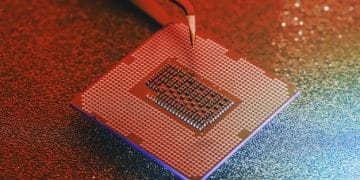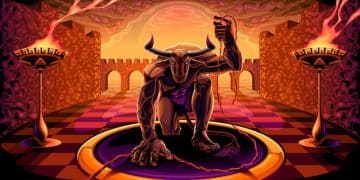Protect Your Gaming PC: Power Surge & Blackout Guide

Protecting your gaming PC from power surges and blackouts involves using surge protectors, uninterruptible power supplies (UPS), and following best practices for cable management and grounding to ensure your system’s longevity and performance.
A high-performance gaming PC is a significant investment, and nothing is more frustrating than having it damaged by unexpected power issues. Let’s explore how to protect your gaming PC from power surges and blackouts, ensuring its safety and your uninterrupted gaming pleasure.
Understanding Power Surges and Blackouts
Power surges and blackouts can spell disaster for your gaming PC. Understanding what these events are and how they impact your system is the first step in implementing effective protection.
Let’s delve into the specifics of each:
What is a Power Surge?
A power surge is a sudden spike in electrical voltage that exceeds the standard voltage level. These surges can be caused by various factors, including lightning strikes, faulty wiring, or even the startup and shutdown of high-power appliances.
What is a Blackout?
A blackout, also known as a power outage, is a complete loss of electrical power. Blackouts can be caused by natural disasters like storms, equipment failure at power plants, or excessive demand on the power grid.

Protecting your gaming PC from power surges and blackouts is essential for several reasons:
- Hardware Damage: Power surges can fry sensitive components like the CPU, GPU, and motherboard.
- Data Loss: Sudden power outages can lead to loss of unsaved game data and corrupted files.
- System Instability: Repeated exposure to surges and blackouts can degrade the overall performance and stability of your PC.
By understanding these risks, you can take proactive steps to safeguard your gaming PC and ensure its longevity and optimal performance.
Investing in a Quality Surge Protector
A surge protector is a fundamental tool for defending your gaming PC. Let’s explore what to look for in a quality surge protector.
Choosing the right surge protector involves understanding several key features and specifications.
Key Features to Look For:
When selecting a surge protector, consider these features:
- Joules Rating: Higher joule ratings offer greater protection. Look for a surge protector with at least 1000 joules for a gaming PC.
- Clamping Voltage: A lower clamping voltage indicates better protection. Choose a surge protector with a clamping voltage of 400V or less.
- Response Time: A faster response time ensures that the surge protector reacts quickly to voltage spikes. Aim for a response time of nanoseconds.
- Number of Outlets: Ensure the surge protector has enough outlets for all your gaming PC components (PC, monitor, speakers, etc.).
A reliable surge protector not only protects your PC but also offers peace of mind, knowing your valuable components are shielded from unexpected power anomalies.
Implementing an Uninterruptible Power Supply (UPS)
An uninterruptible power supply (UPS) provides backup power during blackouts, giving you time to safely shut down your gaming PC. Here’s how to implement one effectively.
A UPS offers several advantages for protecting your gaming PC during power outages:
- Backup Power: Provides temporary power, allowing you to save your progress and shut down your PC properly.
- Voltage Regulation: Stabilizes the voltage, protecting your PC from voltage drops or fluctuations.
- Surge Protection: Many UPS units also include surge protection features, offering dual protection.

When choosing a UPS for your gaming PC, consider these factors:
- Wattage: Calculate the total wattage of your gaming PC components and choose a UPS with sufficient capacity.
- Battery Life: Determine how long you need the UPS to power your PC during a blackout.
- Output Voltage: Ensure the UPS provides the correct output voltage for your PC.
By investing in a UPS, you can safeguard your gaming PC from data loss and hardware damage during unexpected power outages.
Proper Cable Management Techniques
Effective cable management not only improves the aesthetics of your gaming setup but also enhances safety and performance. Learn how to manage your cables properly.
Poor cable management can lead to several issues, including:
- Overheating: Cluttered cables can restrict airflow, causing components to overheat.
- Electrical Hazards: Tangled cables can become a tripping hazard.
- Reduced Performance: Poor cable management can interfere with airflow and component cooling.
Here are some best practices for cable management:
Use Cable Ties and Sleeves
Bundle cables together using cable ties or sleeves to keep them organized and prevent tangling.
Route Cables Efficiently
Route cables behind the PC case or under the desk to keep them out of sight and prevent clutter.
Label Cables
Label each cable to easily identify and manage them during maintenance or upgrades.
By implementing these cable management techniques, you can improve the safety, aesthetics, and performance of your gaming setup.
Ensuring Proper Grounding
Proper grounding is critical for protecting your gaming PC from electrical faults and surges. Understand the importance of grounding and how to ensure it.
Grounding provides a safe path for electrical current to flow in the event of a fault, preventing damage to your PC and reducing the risk of electric shock.
Here are some steps to ensure proper grounding:
- Use a Grounded Outlet: Always plug your gaming PC into a properly grounded outlet.
- Check Wiring: Ensure the wiring in your home is up to code and properly grounded.
- Consider a Grounding Tester: Use a grounding tester to verify that your outlets are properly grounded.
Proper grounding is a fundamental safety measure that should not be overlooked. It protects both your gaming PC and yourself from electrical hazards.
Regular Maintenance and Monitoring
Regular maintenance and monitoring can help identify potential issues before they escalate into serious problems. Learn how to maintain and monitor your gaming PC.
Regular maintenance helps ensure the longevity and performance of your gaming PC:
- Dust Removal: Clean your PC regularly to remove dust buildup, which can cause overheating.
- Software Updates: Keep your operating system and drivers up to date to ensure compatibility and stability.
- Hardware Checks: Periodically inspect your hardware components for signs of wear or damage.
Monitoring Tools and Techniques
Monitoring tools can provide valuable insights into the health and performance of your gaming PC.
Consider using software that monitors:
- Temperature: Monitor CPU and GPU temperatures to prevent overheating.
- Voltage: Monitor voltage levels to ensure stable power delivery.
- Power Consumption: Monitor power consumption to ensure your PSU is adequate.
By performing regular maintenance and monitoring, you can identify and address potential issues before they cause significant damage to your gaming PC. This proactive approach can save you time, money, and frustration in the long run.
| Key Point | Brief Description |
|---|---|
| ⚡ Surge Protector | Shields against voltage spikes. |
| 🔋 UPS | Provides backup power during blackouts. |
| 🧽 Maintenance | Regular cleaning prevents overheating. |
Frequently Asked Questions (FAQ)
▼
A surge protector shields against voltage spikes, while a power strip simply extends the number of available outlets. Surge protectors have internal components like MOVs to divert excess voltage.
▼
Surge protectors should be replaced every 3-5 years, or after a major surge event. Check the indicator lights on the surge protector to ensure it’s still functioning correctly.
▼
A UPS can protect against blackouts (complete power loss) and brownouts (voltage drops). It won’t protect against prolonged power issues like extended regional outages without sufficient battery capacity.
▼
No, plugging surge protectors into each other (daisy-chaining) is not safe and can create a fire hazard. Always plug surge protectors directly into a wall outlet.
▼
During a surge, let the surge protector do its job. During a blackout with a UPS, save your work immediately and safely shut down your PC to prevent data loss and hardware damage.
Conclusion
Protecting your gaming PC from power surges and blackouts is a crucial investment. By implementing the strategies outlined above, you can safeguard your valuable hardware, prevent data loss, and ensure uninterrupted gaming enjoyment. Investing in a quality surge protector and UPS can save you from potential headaches and costly repairs in the long run.