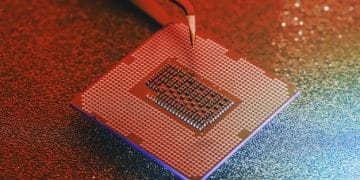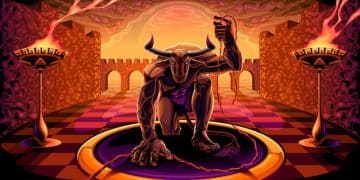How to Choose the Right Power Supply for Your Gaming PC Build

Choosing the right power supply for your gaming PC build involves considering wattage, efficiency, modularity, and certifications to ensure stable and reliable performance.
Building a gaming PC can be an exciting, yet daunting task, especially when it comes to selecting the right components. One of the most crucial, often overlooked, parts is the power supply unit (PSU). Learning how to choose the right power supply for your gaming PC build is vital to ensure that all your components receive the necessary power, without risking damage or system instability. This guide will walk you through everything you need to know to make an informed decision.
Understanding the Basics of a Power Supply
Before diving into the specifics, it’s essential to understand what a power supply does and why it’s so important. The power supply unit converts AC power from your wall outlet into DC power, which is what your computer components need to operate. A quality PSU provides stable and clean power, protecting your components from voltage fluctuations and potential damage.
Why a Good PSU Matters
A reliable PSU is the backbone of your gaming PC. It ensures stable performance, protects against power surges, and can even affect the lifespan of your other components. Skimping on the PSU can lead to system crashes, hardware failure, and costly replacements.
Key Features to Consider
When selecting a PSU, several key features should be considered. These include wattage, efficiency, modularity, and certifications.
- Wattage: The amount of power the PSU can deliver, measured in watts.
- Efficiency: How efficiently the PSU converts AC power to DC power, typically rated with an 80+ certification.
- Modularity: Whether the PSU has detachable cables, which can improve cable management and airflow.
- Certifications: Ratings like 80+ Bronze, Silver, Gold, Platinum, and Titanium indicate the PSU’s efficiency level.
In summary, understanding the basic functions and key features of a power supply is crucial for building a stable and reliable gaming PC. Taking the time to research and select the right PSU will save you headaches and potentially costly repairs down the line.
Calculating Your Power Needs
Determining the correct wattage for your PSU is crucial. Insufficient wattage can lead to system instability, while excessive wattage can be inefficient and costly. Calculating your power needs involves assessing the power consumption of each component in your system.
Assessing Component Power Consumption
Each component in your PC, such as CPU, GPU, RAM, and storage devices, consumes power. Estimating the total power consumption helps you determine the appropriate PSU wattage. Online PSU calculators can simplify this process by providing a comprehensive estimate based on your hardware configuration.
Using Online PSU Calculators
Several online PSU calculators are available, such as those from OuterVision and Cooler Master. These tools allow you to input your components and calculate the recommended PSU wattage.
Headroom for Overclocking and Upgrades
It’s wise to add headroom to your PSU wattage for overclocking and future upgrades. Overclocking increases power consumption, and upgrading components like the GPU can significantly raise your system’s power requirements. A general rule of thumb is to add 20-30% headroom to your calculated wattage.
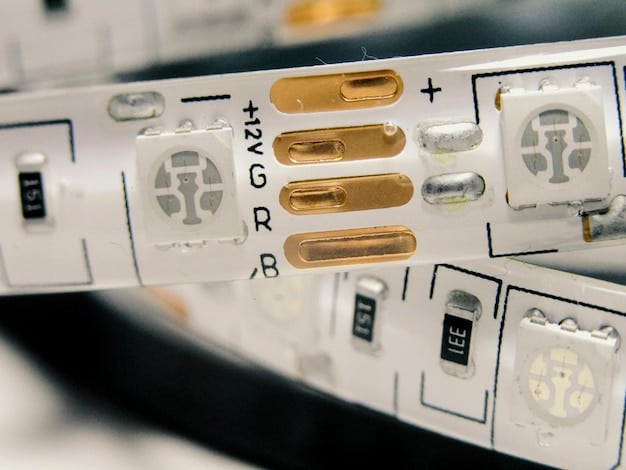
Ultimately, calculating your power needs accurately and adding sufficient headroom is essential for ensuring stable system performance and future-proofing your gaming PC. Online PSU calculators are valuable tools, but always consider potential overclocking and upgrade plans when making your final decision.
Understanding 80+ Efficiency Ratings
Efficiency is a critical factor when choosing a power supply. The 80+ certification program rates PSUs based on their energy efficiency. A more efficient PSU wastes less power, generates less heat, and can save you money on your electricity bill.
The Significance of 80+ Certification
The 80+ certification program tests PSUs at different load levels to determine their efficiency. PSUs that meet or exceed 80% efficiency at 20%, 50%, and 100% load are certified. This ensures they waste less power and operate more effectively.
Different Levels of 80+ Certification
The 80+ certification has several levels, including White, Bronze, Silver, Gold, Platinum, and Titanium. Each level indicates a higher degree of efficiency.
- 80+ White: The base level, ensuring at least 80% efficiency at 20%, 50%, and 100% load.
- 80+ Bronze: Offers better efficiency than White, typically around 82-85% at various load levels.
- 80+ Silver: Provides even higher efficiency, usually around 85-88%.
- 80+ Gold: A popular choice, offering excellent efficiency levels around 87-90%.
- 80+ Platinum: Delivers superior efficiency, often exceeding 90% at certain load levels.
- 80+ Titanium: The highest level of efficiency, reaching up to 94% at 50% load.
Higher efficiency ratings translate to lower electricity bills, reduced heat output, and potentially longer PSU lifespan. While more efficient PSUs tend to be more expensive, the long-term benefits often outweigh the initial cost.
Modularity: Full vs. Semi vs. Non-Modular
Modularity refers to whether the PSU’s cables are detachable. This feature can significantly impact cable management and airflow within your PC case. There are three main types of modularity: full, semi, and non-modular.
Full Modularity
With a fully modular PSU, all cables are detachable. This allows you to use only the cables you need, reducing clutter and improving airflow. It also makes cable management easier and results in a cleaner-looking build.
Semi Modularity
Semi-modular PSUs have some fixed cables (usually the essential ones like the 24-pin ATX and 8-pin EPS) and some detachable cables. This offers a balance between flexibility and cost, making it a popular choice for many builders.
Non-Modular PSUs
Non-modular PSUs have all cables permanently attached. This is the least expensive option but can make cable management challenging, as you need to find a place to hide unused cables.
The choice between full, semi, and non-modular PSUs depends on your budget, cable management preferences, and airflow requirements. Full modularity offers the most flexibility and cleanest builds but comes at a higher price. Semi-modularity is a good compromise, while non-modularity is best suited for budget-conscious builds where cable management is less of a concern.

Considering the Brand and Warranty
The brand and warranty of a power supply are important indicators of its quality and reliability. Reputable brands typically offer better components, rigorous testing, and reliable warranties. A solid warranty provides peace of mind, knowing that you’re covered in case of failure.
Researching Reputable Brands
Several brands are known for producing high-quality PSUs. Some popular and trusted brands include:
Corsair is a leading provider of PSUs, and their products are known for great performance and great reliability.
Seasonic is known for manufacturing high-quality, high-efficiency power supplies and is a reputable and reliable brand.
EVGA offers a wide range of PSUs and is popular for its affordable performance and durability.
Knowing which brands are trusted in the industry can help guide your purchasing decision and ensure you end up with a reliable component.
Ultimately, choosing a reputable brand and checking the warranty are vital steps in selecting a reliable PSU. A good brand offers better quality and has a rigorous quality control process, while a solid warranty protects you in case of failure.
Additional Features and Considerations
Beyond the core specifications, additional features and considerations can further enhance your PSU selection. These include fan type, protection circuits, and future-proofing your build.
Fan Type and Noise Levels
The fan in your PSU helps dissipate heat and keep the components cool. Different fan types, such as sleeve bearing, ball bearing, and fluid dynamic bearing (FDB) fans, have varying noise levels and lifespans. FDB fans are generally quieter and more durable.
Protection Circuits
Protection circuits safeguard your components from electrical issues. Common protection mechanisms include:
- Over Voltage Protection (OVP): Prevents the PSU from delivering excessive voltage.
- Under Voltage Protection (UVP): Shuts down the PSU if the voltage drops too low.
- Over Current Protection (OCP): Protects against excessive current draw.
- Short Circuit Protection (SCP): Prevents damage from short circuits.
- Over Temperature Protection (OTP): Shuts down the PSU if it overheats.
Future-Proofing Your Build
Consider future hardware upgrades when selecting a PSU. Choosing a PSU with sufficient wattage and the necessary connectors for future components can save you the hassle of replacing it later. Also, look for PSUs that support the latest ATX standards to ensure compatibility.
| Key Point | Brief Description |
|---|---|
| 💡 Wattage Calculation | Determine total power needs of your components & add headroom for upgrades. |
| ⚡ 80+ Efficiency | Choose a PSU with an 80+ rating (Bronze, Silver, Gold, etc.) for energy efficiency. |
| 🔩 Modularity | Consider full, semi, or non-modular PSUs for cable management benefits. |
| 🛡️ Protection Circuits | Ensure the PSU has essential protections like OVP, UVP, OCP, SCP, and OTP. |
Why is adequate wattage important?
▼
Adequate wattage ensures all your components receive the necessary power to operate correctly. Insufficient wattage can lead to system crashes, instability, and potential hardware damage.
▼
The 80+ certification guarantees that a PSU operates at a minimum of 80% efficiency at various load levels, reducing heat output and saving on electricity costs.
▼
Modular PSUs allow you to detach unnecessary cables, improving cable management, airflow, and the overall appearance of your PC build, as well as a more organized build.
▼
Adding 20-30% headroom to your PSU wattage ensures you have enough power for future component upgrades like GPUs or CPUs, preventing the need for immediate PSU replacement.
▼
A good warranty ensures that you’re covered in case the PSU fails, offering peace of mind and protecting your investment with possible repairs or replacements if need be.
Conclusion
Choosing the right power supply for your gaming PC involves considering several factors, including wattage, efficiency, modularity, brand reputation, and warranty. Calculating your power needs accurately, opting for an 80+ certified PSU, and selecting a reputable brand will ensure a stable, reliable, and efficient gaming experience.