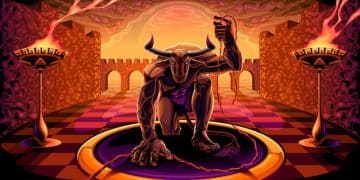Overclocking CPUs: Risks vs Rewards – Is It Worth It?
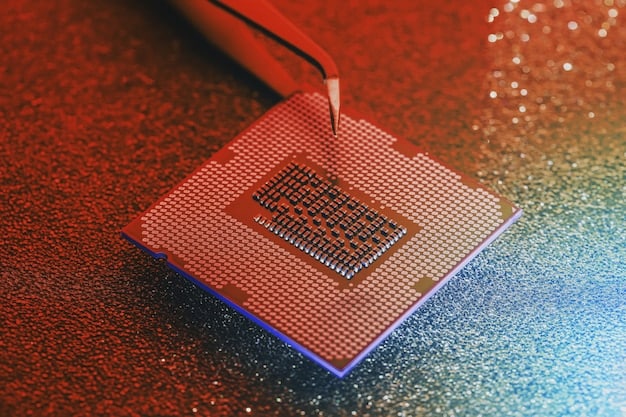
Overclocking a CPU involves pushing its clock speed beyond the manufacturer’s specification, potentially boosting performance but also increasing heat and risking instability or hardware damage.
Is overclocking your CPU worth the risk? The allure of squeezing extra performance from your processor is strong. But what are the true costs and potential pitfalls of pushing your hardware beyond its factory settings? Let’s explore the truth about overclocking: is it worth the risk to your CPU?
Understanding Overclocking: The Basics
Overclocking, at its core, is about making your CPU run faster than it was originally designed to. This can lead to improved performance in demanding tasks like gaming and video editing. However, it’s not a simple plug-and-play process; it requires careful consideration and understanding of the underlying principles.
Essentially, you’re increasing the clock speed, which is the rate at which the CPU executes instructions. A higher clock speed means more instructions can be processed per second, potentially leading to a noticeable performance boost. But this comes at a cost.
What’s the Appeal of Overclocking?
The primary appeal of overclocking is the potential for free performance gains. Instead of buying a new, more expensive CPU, you can potentially squeeze more life out of your existing hardware. This can be particularly attractive to gamers and enthusiasts on a budget.
The Core Concept Explained
Think of the CPU’s clock speed like the tempo of a song. The faster the tempo, the quicker the song plays, but also the more energy is required. Similarly, increasing the CPU clock speed demands more power and generates more heat. This is why adequate cooling is absolutely essential when overclocking.
The Importance of Cooling
Overclocking generates a significant amount of extra heat. If this heat isn’t effectively dissipated, it can lead to instability, performance throttling (where the CPU automatically reduces its speed to prevent overheating), and even permanent damage to your components. A quality CPU cooler is paramount.
- Air Coolers: Traditional and often more affordable, using heat sinks and fans.
- Liquid Coolers (AIO): Closed-loop systems offering better cooling performance than air coolers.
- Custom Liquid Cooling Loops: Advanced setups for extreme overclocking, requiring significant expertise.
Therefore, understanding the basics of overclocking involves knowing not only how to increase clock speeds but also how to manage the increased heat and power demands. It’s a delicate balancing act that requires knowledge and patience.
In summary, overclocking offers the tantalizing prospect of enhanced performance without the expense of new hardware. However, a solid understanding of cooling and power management is critical for success and longevity.
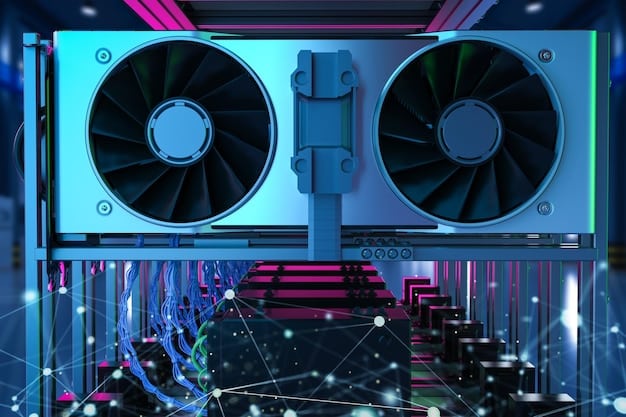
The Risks of Overclocking: A Deep Dive
While the potential performance gains of overclocking are tempting, it’s crucial to be aware of the inherent risks involved. These risks range from minor inconveniences to catastrophic hardware failures. Understanding these risks is the first step toward making an informed decision about whether overclocking is right for you.
Ignoring the dangers can lead to significant problems, costing you both time and money. It’s not something to be taken lightly, especially with modern CPUs already highly optimized for efficiency.
Hardware Damage
One of the most significant risks of overclocking is permanent hardware damage. Excessive heat and voltage can degrade the silicon in your CPU over time, shortening its lifespan. In extreme cases, it can lead to immediate and irreversible failure.
System Instability
Even if you don’t immediately damage your CPU, overclocking can lead to system instability. This can manifest as random crashes, blue screens of death (BSODs), or corrupted data. An unstable system is frustrating to use and can jeopardize your work.
Voiding Your Warranty
Almost all CPU manufacturers explicitly state that overclocking voids the warranty. If you damage your CPU while overclocking, you’ll be responsible for the cost of replacement. This is a crucial consideration, especially for those with relatively new and expensive processors.
Increased Power Consumption
Overclocking requires higher voltages to maintain stability at increased clock speeds. This translates directly to increased power consumption, which can lead to higher electricity bills and put a strain on your power supply unit (PSU). Ensure your PSU has enough headroom to handle the increased power draw.
Heat Generation
We’ve touched on this already, but it bears repeating: overclocking generates a lot more heat. This extra heat can not only damage your CPU but also affect other components in your system, especially the motherboard and RAM. Adequate cooling is non-negotiable.
- Monitor Temperatures: Use monitoring software to keep an eye on CPU temperatures.
- Stress Testing: Run stress tests to ensure stability and identify potential issues.
- Gradual Increases: Increase clock speeds and voltages incrementally, testing after each change.
In conclusion, while overclocking promises enhanced performance, it’s important to weigh the potential benefits against the very real risks of hardware damage, system instability, voided warranties, and increased power consumption. Proceed with caution and a thorough understanding of the potential consequences.
The Potential Benefits: Performance Gains
Despite the risks, the potential performance gains from overclocking are a significant draw for many users. A successful overclock can transform a mid-range CPU into a high-performing powerhouse, at least temporarily. But how much of a performance boost can you realistically expect?
The answer depends on several factors, including the specific CPU model, the quality of your cooling solution, and your skill in fine-tuning the overclock. Real-world gains are often more subtle than advertised.
Gaming Performance
One of the most common reasons people overclock is to improve gaming performance. A faster CPU can lead to higher frame rates, smoother gameplay, and reduced stuttering, especially in CPU-bound games. However, the impact varies depending on the game and your graphics card.
Video Editing and Rendering
Overclocking can also significantly reduce the time it takes to render videos or perform other computationally intensive tasks. This can be a major benefit for content creators who rely on fast rendering speeds to meet deadlines.
Everyday Tasks
While the impact may be less noticeable, overclocking can also improve the responsiveness of your system in everyday tasks like web browsing, document editing, and multitasking. This can make your computer feel snappier and more efficient.
Benchmarking Scores
Overclocking can significantly boost your scores in synthetic benchmarks like Cinebench and Geekbench. While these scores don’t always translate directly to real-world performance, they can be a useful way to measure the effectiveness of your overclock.
The Law of Diminishing Returns
It’s important to note that the performance gains from overclocking often follow the law of diminishing returns. The initial increase in clock speed might yield a significant performance boost, but subsequent increases may provide progressively smaller improvements. Pushing too far can also lead to instability.
- CPU Model: Some CPUs are inherently more overclockable than others.
- Cooling Solution: A better cooler allows for higher clock speeds without overheating.
- Power Supply: A stable and powerful PSU is essential for reliable overclocking.
To summarize, overclocking can offer noticeable performance gains in gaming, video editing, and other demanding tasks. However, the extent of these gains depends on various factors, and the law of diminishing returns often applies. Manage your expectations and proceed with realistic goals.
Factors to Consider Before Overclocking
Before you dive into overclocking, it’s crucial to assess your hardware and your own capabilities. Not all systems are created equal, and some are simply better suited to overclocking than others. Ignoring these factors can lead to disappointment and potential damage.
Consider this a checklist before you begin. It’s better to be prepared than to regret a hasty decision.
CPU Compatibility
Not all CPUs are designed to be overclocked. Look for CPUs with unlocked multipliers, typically designated by a “K” in Intel CPUs (e.g., i7-9700K) or “X” in some AMD CPUs. These CPUs allow you to easily adjust the clock speed.
Motherboard Quality
The motherboard plays a critical role in overclocking stability. Look for motherboards with robust power delivery systems, good VRM (Voltage Regulator Module) cooling, and features specifically designed for overclocking. High-end chipsets often offer better overclocking capabilities.
Power Supply Unit (PSU)
Overclocking increases power consumption, so you’ll need a PSU with enough wattage to handle the increased demand. Ensure your PSU is also of good quality, as a cheap or unreliable PSU can cause instability and even damage your components.
Cooling Solution
Adequate cooling is essential for overclocking. Choose a CPU cooler that can effectively dissipate the heat generated by your overclocked CPU. Liquid coolers (AIO or custom loops) are often preferred for higher overclocks.
Skill and Knowledge
Overclocking requires a certain level of technical skill and knowledge. You need to understand the basics of CPU architecture, voltage regulation, and thermal management. Do your research and be prepared to spend time learning the process.
Risk Tolerance
Ultimately, overclocking involves risk. Are you comfortable potentially damaging your CPU or other components? Are you prepared to troubleshoot instability issues? Consider your risk tolerance before proceeding.
- Read Reviews: Research your hardware’s overclocking potential.
- Watch Tutorials: Learn from experienced overclockers.
- Start Small: Begin with modest overclocks and gradually increase the clock speed.
In summary, before attempting to overclock your CPU, carefully consider its compatibility, the quality of your motherboard and PSU, the effectiveness of your cooling solution, your own skill and knowledge, and your risk tolerance. Being well-prepared significantly increases your chances of success and minimizes the risk of damage.

How to Overclock: A Step-by-Step Guide
So, you’ve considered the risks and benefits, assessed your hardware, and decided to proceed with overclocking. Now what? This section provides a step-by-step guide to the overclocking process. Keep in mind that the specific steps may vary depending on your CPU and motherboard, so always consult your hardware’s documentation.
This is a general overview and should not be considered a definitive guide for every situation. Accuracy is paramount; research your specific hardware.
Step 1: Preparation
Before you start overclocking, gather the necessary tools and information. This includes monitoring software (e.g., HWMonitor, Core Temp), stress-testing software (e.g., Prime95, AIDA64), and your motherboard’s manual. Also, make sure your BIOS is up to date.
Step 2: Enter the BIOS
Restart your computer and enter the BIOS setup. The key to enter the BIOS varies depending on your motherboard manufacturer, but it’s typically Del, F2, or F12. Consult your motherboard’s manual for the correct key.
Step 3: Find Overclocking Settings
Navigate to the overclocking settings in your BIOS. These settings may be located in a section called “Overclocking,” “Performance,” or something similar. Refer to your motherboard’s manual for the exact location.
Step 4: Adjust CPU Multiplier and Base Clock
Increase the CPU multiplier (also known as the CPU ratio) in small increments. A good starting point is to increase it by one or two steps. You can also slightly increase the base clock (BCLK), but be careful, as this can affect other components.
Step 5: Adjust CPU Voltage (Optional)
If your system is unstable after increasing the multiplier, you may need to increase the CPU voltage. Increase the voltage in small increments (e.g., 0.01V) and monitor temperatures closely. Be very cautious with voltage, as excessive voltage can quickly damage your CPU.
Step 6: Stress Test
After making changes, save your BIOS settings and boot into Windows. Run a stress test to check for stability. If your system crashes or becomes unstable, reduce the clock speed or increase the voltage slightly. If it’s stable, you can try increasing the clock speed further.
Step 7: Monitor Temperatures
Throughout the overclocking process, closely monitor your CPU temperatures. Keep them below the maximum safe temperature specified by the manufacturer. If temperatures get too high, reduce the clock speed or improve your cooling solution.
- Save Profiles: Save your BIOS settings as a profile before making changes.
- Take Notes: Keep track of the changes you make and the results you observe.
- Be Patient: Overclocking takes time and patience. Don’t rush the process.
In conclusion, overclocking involves a systematic process of increasing clock speeds, adjusting voltages (if necessary), and stress-testing for stability. Start small, monitor temperatures closely, and be patient. Remember that every system is different, so what works for one person may not work for you.
Alternative Solutions: When Overclocking Isn’t the Answer
Overclocking isn’t always the best solution for improving performance. In some cases, there are alternative approaches that can provide similar or even better results with less risk. Exploring these alternatives is a smart move before diving headfirst into overclocking.
Consider these options as potential detours on your quest for better performance. They may be less risky and more effective in the long run.
Upgrade Your CPU
If your CPU is significantly outdated, upgrading to a newer model might be a more effective solution than overclocking. A newer CPU will likely have better architecture, higher clock speeds, and more cores, leading to a substantial performance boost without the risks of overclocking.
Upgrade Your Graphics Card
In many games, the graphics card is the primary bottleneck. Upgrading to a more powerful graphics card can often provide a greater performance improvement than overclocking your CPU, especially at higher resolutions.
Upgrade Your RAM
Insufficient RAM can also limit performance. Upgrading to more RAM or faster RAM can improve multitasking, reduce loading times, and enhance overall system responsiveness. Ensure your motherboard supports the new RAM’s speed and capacity.
Switch to an SSD
If you’re still using a traditional hard drive (HDD), switching to a solid-state drive (SSD) can dramatically improve boot times, application loading times, and overall system responsiveness. This is often a more noticeable improvement than overclocking.
Optimize Software and Drivers
Sometimes, performance issues can be caused by inefficient software or outdated drivers. Make sure your operating system, drivers, and applications are up to date. Also, uninstall any unnecessary programs that might be consuming system resources.
Reinstall Your Operating System
Over time, operating systems can become cluttered with temporary files, corrupted data, and other junk that can slow down performance. A clean installation of your operating system can often restore your system to its original speed.
- Assess Your Needs: Identify the specific bottlenecks in your system.
- Consider Your Budget: Determine how much you’re willing to spend on upgrades.
- Research Options: Compare different upgrades and solutions.
In conclusion, before resorting to overclocking, explore alternative solutions such as upgrading your CPU, graphics card, or RAM, switching to an SSD, optimizing software and drivers, or reinstalling your operating system. These alternatives can often provide substantial performance improvements with less risk and greater long-term benefits.
| Key Point | Brief Description |
|---|---|
| 🚀 Performance Boost | Overclocking can increase CPU speed, improving gaming and rendering. |
| 🔥 Hardware Risks | Increased heat and voltage can damage the CPU and void warranties. |
| 💰 Power Consumption | Overclocking leads to higher power usage and increased electricity costs. |
| 🛠️ System Stability | Overclocked systems may experience crashes and instability issues. |
Frequently Asked Questions
▼
CPU overclocking involves pushing a processor beyond its default clock speed, aiming for increased performance. It requires adjusting settings in the BIOS or using software tools to modify the CPU’s operating parameters.
▼
Overclocking carries risks like overheating and hardware damage. Proper cooling and voltage control are essential. Incorrect overclocking can lead to system instability and void warranties.
▼
Benefits include improved gaming performance and faster rendering times for video editing. It can provide cost-effective performance gains without purchasing new hardware, extending the life of existing components.
▼
Effective cooling is crucial. Options include air coolers, liquid coolers (AIO), and custom liquid cooling loops. Monitor CPU temperatures to prevent overheating, ensuring stability and longevity.
▼
Yes, almost all CPU manufacturers void warranties if the CPU is overclocked. Damaging a CPU through overclocking means you’re responsible for the replacement cost, making it a significant risk.
Conclusion
Ultimately, the decision to overclock your CPU depends on your specific needs, your hardware capabilities, and your risk tolerance. While the potential performance gains can be tempting, it’s crucial to weigh them against the inherent risks of hardware damage, system instability, and voided warranties. If you’re comfortable with the risks and have the necessary skills and hardware, overclocking can be a rewarding experience. Otherwise, exploring alternative solutions might be a safer and more effective approach.