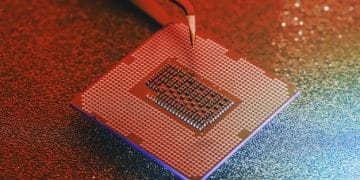144Hz vs 240Hz: The Ultimate Monitor Upgrade for 2025 Gaming?

Deciding between a 144Hz and a 240Hz monitor for competitive gaming in 2025 depends on your budget, the games you play, and how sensitive you are to visual differences; while 144Hz offers a significant improvement over standard refresh rates, 240Hz provides an even smoother experience, potentially giving you a competitive edge in fast-paced games.
Are you wondering if a 144Hz monitor is sufficient or whether you should splurge on a 240Hz monitor for competitive gaming in 2025? The answer isn’t always straightforward, as it depends on several factors, including the types of games you play, your budget, and how discerning your eyes are.
Understanding Refresh Rates: 144Hz vs. 240Hz
Refresh rate refers to how many times per second your monitor redraws the image on the screen, measured in Hertz (Hz). A higher refresh rate means a smoother and more responsive visual experience.
What Does 144Hz Mean?
A 144Hz monitor refreshes the image 144 times per second. This is a significant upgrade from the standard 60Hz, resulting in reduced motion blur and a more fluid feel, particularly noticeable in fast-paced games.
The Advantage of 240Hz
On the other hand, a 240Hz monitor doubles the refresh rate of a 120Hz display, refreshing the screen 240 times per second. This can lead to even smoother motion and potentially lower input lag, which may provide a competitive advantage.
- Reduced Motion Blur: Higher refresh rates minimize motion blur, making it easier to track fast-moving objects.
- Lower Input Lag: The time between your action (e.g., mouse click) and the on-screen response is reduced.
- Smoother Visuals: The overall visual experience feels smoother and more responsive.
Choosing between these refresh rates ultimately depends on your personal preferences and requirements. While 240Hz offers a noticeable improvement for some, others may find 144Hz perfectly adequate.
The Importance of Refresh Rate in Competitive Gaming
In competitive gaming, every millisecond counts. A higher refresh rate can provide a significant advantage by reducing input lag and making it easier to react to on-screen events.
Reducing Input Lag
Input lag is the delay between your input (like pressing a key or moving the mouse) and the action appearing on the screen. Lowering input lag allows for faster reaction times, which can be crucial in competitive scenarios.
Improving Reaction Time
With a higher refresh rate, the visuals are clearer and smoother, making it easier to track targets and react quickly. This can be the difference between winning and losing in fast-paced games.

- Faster Target Acquisition: Clearer visuals aid in quickly identifying and tracking enemies.
- Better Tracking: Smooth motion makes it easier to follow fast-moving targets.
- More Precise Movements: Lower input lag means your actions are reflected on-screen more quickly.
However, it’s important to note that a high refresh rate alone doesn’t guarantee victory. Skill, strategy, and teamwork are equally important. Think of the monitor as enhancing your existing capabilities.
Factors to Consider Before Upgrading
Before making the leap to a 240Hz monitor, consider several factors to ensure it’s the right choice for you. These include your gaming setup, budget, and the types of games you play.
Gaming PC Performance
To fully utilize a 240Hz monitor, your gaming PC needs to be powerful enough to consistently output frames at or near 240 frames per second (FPS). If your PC struggles to reach these frame rates, you won’t see the full benefit of the higher refresh rate.
Budget Considerations
240Hz monitors are generally more expensive than 144Hz monitors. Consider your budget and whether the extra cost is justified by the potential performance gains. You may find that a high-quality 144Hz monitor offers better value for your money.
Types of Games You Play
The benefits of a 240Hz monitor are most noticeable in fast-paced, competitive games like first-person shooters (FPS) and racing games. If you primarily play slower-paced games, the difference may be less significant.
- FPS Games: Games like Counter-Strike: Global Offensive, Valorant, and Overwatch benefit greatly from higher refresh rates.
- Racing Games: Games like iRacing and F1 2023 benefit from reduced input lag and smoother visuals.
- MOBA Games: Games like League of Legends and Dota 2 can benefit, but the impact is less pronounced.
Consider whether the games you play will truly benefit from the upgrade, or if your money could be better spent upgrading other components of your gaming setup.
The Role of Panel Technology: TN vs. IPS vs. VA
Different panel technologies offer varying strengths and weaknesses in terms of color accuracy, viewing angles, and response times. Choosing the right panel type is crucial for a good gaming experience.
TN Panels: Fast but Color-Challenged
TN (Twisted Nematic) panels are known for their fast response times, making them popular among competitive gamers. However, they often suffer from poor color accuracy and narrow viewing angles.
IPS Panels: The Color-Accurate Option
IPS (In-Plane Switching) panels offer excellent color accuracy and wide viewing angles. They are a good choice for gamers who also value visual fidelity, though they may have slightly slower response times than TN panels.
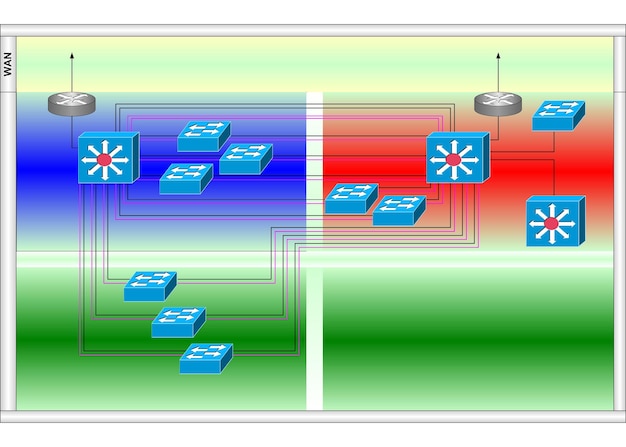
VA Panels: The Contrast King
VA (Vertical Alignment) panels offer a good balance between response times, color accuracy, and viewing angles. They also typically have better contrast ratios than TN and IPS panels, resulting in deeper blacks and more vibrant colors.
- TN: Best for response time, worst for color.
- IPS: Best for color accuracy and viewing angles.
- VA: Best for contrast, a good all-around option.
Consider which panel technology best suits your needs and preferences. If you prioritize speed above all else, a TN panel might be the way to go. If you value color accuracy, an IPS panel is a better choice.
Future-Proofing Your Gaming Setup for 2025
Investing in a gaming monitor is a long-term decision. Consider future-proofing your setup to ensure it remains relevant and capable in the coming years.
Emerging Technologies: HDMI 2.1 and DisplayPort 2.0
New display technologies like HDMI 2.1 and DisplayPort 2.0 offer increased bandwidth, allowing for higher refresh rates and resolutions. Ensure your monitor and graphics card support these technologies to take advantage of future advancements.
The Rise of Higher Resolutions
While 1080p and 1440p are currently the most popular resolutions for gaming, 4K gaming is becoming increasingly common. Consider whether you want to future-proof your setup for higher resolutions.
- HDMI 2.1: Supports 4K at 120Hz and 8K at 60Hz.
- DisplayPort 2.0: Supports even higher resolutions and refresh rates.
- Adaptive Sync: Technologies like FreeSync and G-Sync eliminate screen tearing.
As games become more demanding, having a monitor that can handle higher resolutions and refresh rates will become increasingly important.
Making the Right Choice for You
Ultimately, the decision of whether to stick with a 144Hz monitor or upgrade to 240Hz for competitive gaming in 2025 depends on your individual circumstances. Weigh the pros and cons carefully before making a decision.
Assess Your Needs
Consider the types of games you play, your budget, and the performance of your gaming PC. If you primarily play fast-paced competitive games and your PC can handle high frame rates, a 240Hz monitor may be worth the investment.
Read Reviews and Compare Options
Before making a purchase, read reviews from trusted sources and compare different monitor models. Look for monitors that offer good response times, color accuracy, and viewing angles.
Choosing the right monitor can significantly enhance your gaming experience. By considering all the factors discussed, you can make an informed decision that meets your needs and budget.
| Key Aspect | Brief Description |
|---|---|
| 🚀 Refresh Rate | 144Hz vs. 240Hz: Higher Hz means smoother visuals. |
| 💻 PC Performance | Need a strong PC to utilize high refresh rates effectively. |
| 🎮 Game Type | Fast-paced games benefit the most from higher refresh rates. |
| 💰 Budget | 240Hz monitors are generally more expensive. |
Frequently Asked Questions
For some gamers, the difference is noticeable and provides a competitive edge due to smoother visuals and lower input lag. Others may find the difference less significant, particularly if they are not playing fast-paced games or are less sensitive to visual nuances.
To fully utilize a 240Hz monitor, your PC needs to consistently output frame rates at or near 240 FPS. Check your PC’s specifications and performance in your favorite games to ensure it can handle the higher refresh rate. Lowering graphics settings can help achieve higher FPS.
It depends on your priorities. TN panels offer the fastest response times, IPS panels provide excellent color accuracy, and VA panels offer a good balance with high contrast ratios. Choose the panel that best aligns with your gaming needs and visual preferences.
Yes, adaptive sync technologies like AMD FreeSync and NVIDIA G-Sync are crucial for eliminating screen tearing and reducing stuttering. They synchronize the monitor’s refresh rate with the GPU’s frame rate, providing a smoother and more enjoyable gaming experience.
If you’re a competitive gamer playing fast-paced titles and your PC can maintain high frame rates, upgrading to a 240Hz monitor could offer a noticeable advantage. If you’re on a budget or play less demanding games, a high-quality 144Hz monitor may still be sufficient.
Conclusion
In conclusion, while a 240Hz monitor can offer a competitive edge in fast-paced games by providing smoother visuals and lower input lag, a 144Hz monitor remains a solid choice for many gamers in 2025, especially if budget and PC performance are considerations. Evaluate your specific needs and priorities to make the best decision for your gaming setup.